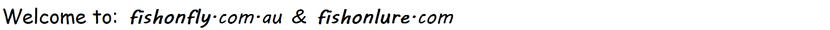{{+1}}POLYCRAFT 5.3m WIRING CIRCUITS{{-1}}
{{start}}

The reason for this post is twofold. First to give me a permanent record of how all the wiring works on my Polycraft and secondly I hope this post and the wiring diagrams included may be of benefit to anyone setting up a series of complex 12V or 24V electrical systems on their boat.
It seems to me that all new boats, and repairs to other boats, have the potential to have some sort of teething problems.
After a lot of inquiries I came to the conclusion that the sleeping giant of a problem I had with Electric Magnetic Interference on my Garmin screens was because the original one circuit on my boat was just too tightly packed and some of the wiring and cables conflicted with each other creating Electric Magnetic Interference on my sounder screens.
Careful consideration and investigation led me to the conclusion that I had to basically rewire the boat to resolve the wiring and EMI conflicts and to make future maintenance and upgrades manageable.
Have a look at the some of the reasons behind the conflicts and step by step repairs I made to each of my Polycraft's electric circuits.
So, set out below are diagrams showing the electrical circuits after the upgrade.
I am very satisfied with the outcome and in particular the mitigation of EMI, performance improvements of electrical systemms and the additional access I have to key elements of each circuit making future maintenance and upgrades easier.
GARMIN CIRCUIT
As this was the most complicated part of the upgrade that's where I started. Have a look at the step by step repairs I made to each of my Polycraft's electric circuits.

Since the upgrade I am getting great vision on all my Garmin sounder screens and no longer have the EMI that I suffered up until the circuit upgrades.
ORIGINAL CIRCUIT
The original circuit had potential EMI conflicts and very limited access. The changes I made reduced EMI conflicts and freed up valuable space which I am sure will make future maintenance and upgrades easier.
DC12V to DC24V CHARGER CIRCUIT & MOTOR GUIDE CIRCUIT
The DC12V to DC24V charger was a nifty addition to my Polycraft set up and contributes to adding longer running hours for the Motor Guide electric motor/anchoring system ws to install a in the boat.
24VOLT AND MOTOR GUIDE CIRCUIT

12V DC to 24V DC BATTERY CHARGER CIRCUIT

{{end}}